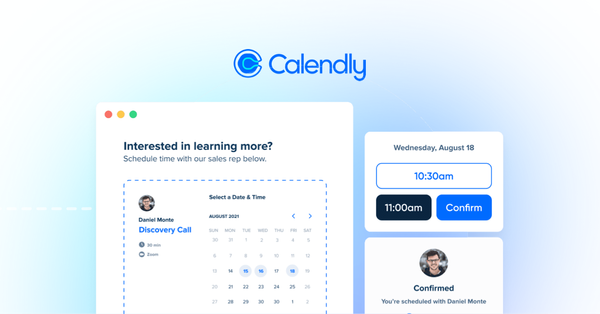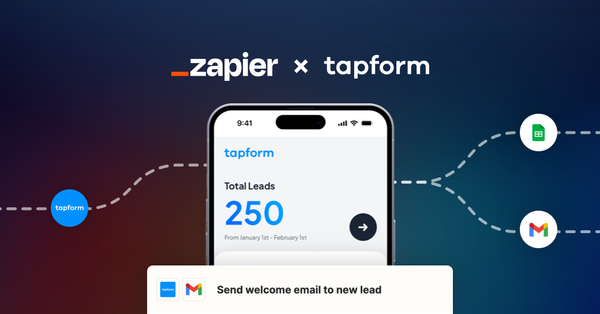How to import your Tapform qualified leads into Firmao CRM using Zapier.

Optimize your lead qualification and management with Tapform and Firmao CRM integration using Zapier. This streamlined solution enhances your funnel management, ensuring seamless data transfer for effective CRM strategy execution.
Tapform, known for its user-friendly form creation tools, can now be integrated with Firmao CRM, a robust customer relationship management system. This integration is made possible through Zapier, a tool that connects different applications without the need for complex coding.
While Tapform allows you to capture and qualify your leads with great conversion rates, it can be very beneficial to connect your Tapform leads with CRM to be able to manage your customer relationships.
About Firmao CRM
Firmao is a Polish CRM / WMS process automation software available in the cloud. It has been sold in Poland and foreign markets for 13 years. Dedicated to small and medium-sized companies, and thanks to its modular design, it provides a unique ability to quickly and easily adapt to the specific needs of any company. Firmao can be easily integrated with more than 1,000 external IT systems. Firmao is a European alternative to American systems such as Salesforce, HubSpot, Indian Zoho, and Russian Bitrix24.
What is CRM?
Customer Relationship Management (CRM) is a strategic tool crucial for managing and nurturing a company's interactions with its clients and potential customers. A CRM system consolidates customer information and documents into a single CRM database so businesses can more easily access and manage it.
The main goal of a CRM system is to integrate and automate sales, marketing, and customer support, thus enhancing customer service relationships, improving customer retention, and driving sales growth. By offering a comprehensive insight into customer interactions, CRM helps businesses tailor their offerings and communications to create a more personalised and effective customer experience.
This customer-centric approach not only boosts customer satisfaction but also plays a vital role in customer retention and the acquisition of new customers, which are key factors in the competitive market landscape.
Benefits of Integrating Tapform with Firmao
Integrating Tapform, a lead capture and qualification tool, with Firmao CRM offers substantial benefits for businesses looking to streamline their customer engagement processes. This integration facilitates seamless data transfer from Tapform to Firmao CRM, ensuring that leads are captured and managed efficiently.
It enhances lead qualification by automatically updating CRM records with detailed form responses, enabling personalised customer interactions. This synchronization not only saves time but also provides a more accurate understanding of customer needs, leading to improved sales strategies and higher conversion rates.
Major Benefits:
- Efficient Data Transfer - Automatically syncs lead information from Tapform to Firmao CRM.
- Improved Lead Qualification - Captures detailed lead data for more effective segmentation and follow-up.
- Enhanced Customer Insights - Gathers comprehensive lead information, aiding in personalised marketing strategies.
- Better Lead Management - Facilitates faster response times to potential customers, improving engagement.
Connecting Tapform with Firmao CRM
You can connect and integrate your Tapform leads data to Firmao CRM using Zapier. Zapier allows you to easily create and automate any workflow you might need with your Tapform collected leads.
- Create your account here or use your existing Tapform account and copy your API key from your Dashboard settings page you will need when connecting with Zapier.
- Create your Firmao CRM account here then head over to your Company settings page and enable API which will give you the credentials you will need when connecting with Zapier.
- Create a new Zap and choose Tapform from the apps directory. Select the “Tapform New Lead” trigger.
- Head over to the apps directory and connect Firmao Integration with your Tapform New Lead trigger.
Conclusion
Integrating Tapform with Firmao CRM through Zapier is a game-changing solution for businesses looking to optimize their lead management and customer relationship strategies.
By automating the seamless transfer of lead data, this integration enhances lead qualification, provides deep customer insights, and ensures personalized customer engagement. The streamlined workflow saves valuable time, allowing businesses to focus on improving sales strategies and driving growth.
This powerful connection empowers companies to deliver exceptional customer experiences, leading to increased conversions, improved retention, and a stronger competitive edge in the marketplace.