What is Jotform: Features, Pricing, Pros & Best Alternatives
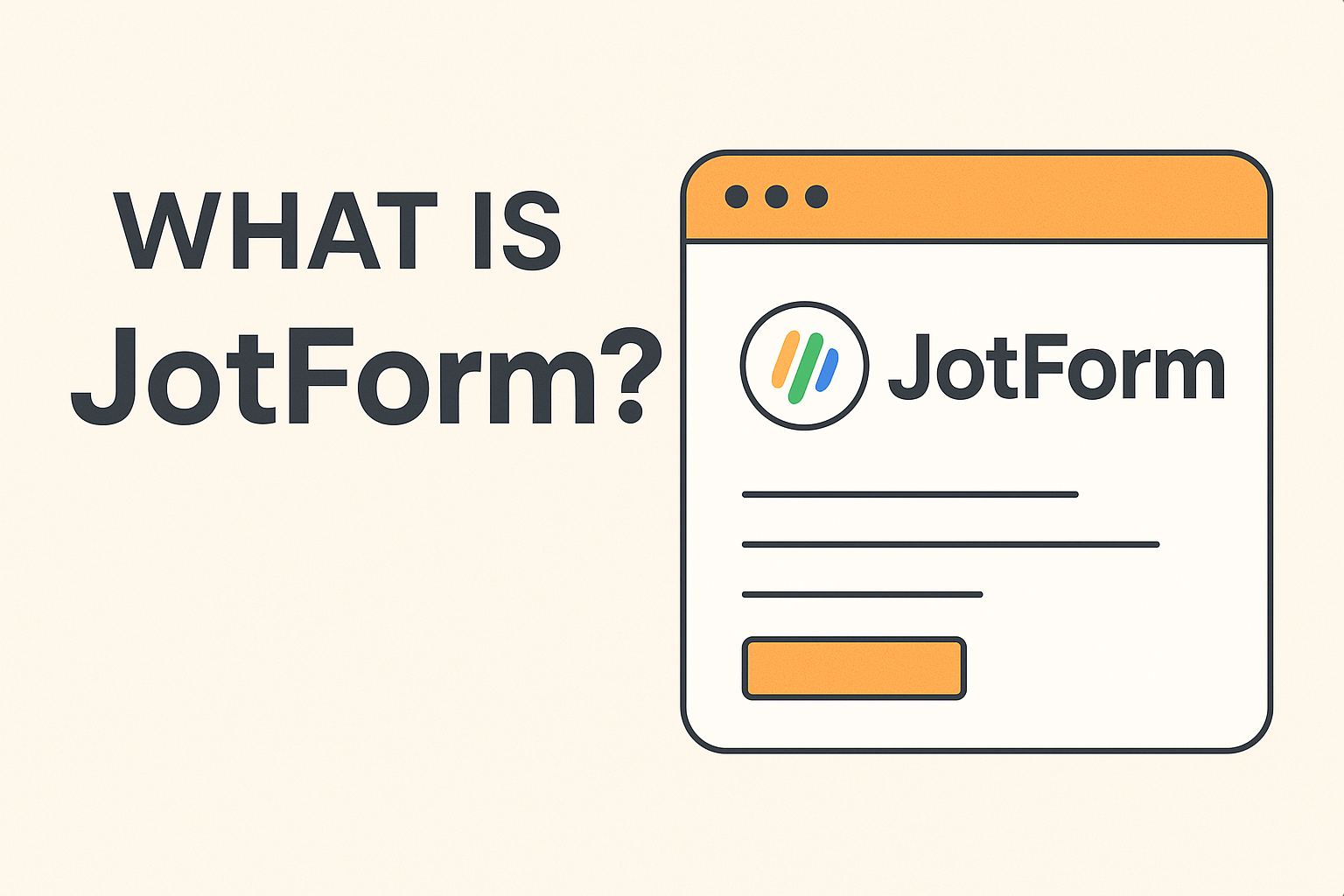
Jotform is a powerful online form builder that helps users create forms, collect data, and automate workflows with ease. In this guide, we explore its features, pricing, pros and cons, and how it compares to simpler alternatives.
What Is Jotform?
Jotform is an online form builder that allows anyone to create forms without coding. Founded in 2006, it’s one of the most widely used tools in the world for collecting information online. With Jotform you can build everything from a simple contact form to a complex survey or workflow automation. The platform also offers a mobile app, allowing users to manage submissions and build forms on the go—ideal for teams working remotely or in the field.
What Is Jotform Used For?
For example, businesses commonly use Jotform for lead generation by adding “Get a Quote” or contact forms to their websites, turning casual visitors into potential clients. If you’re looking to find the best free lead capture software in 2025, check out our article: Free Lead Capture Software: Top 5 Options.
Jotform is also popular for surveys and feedback collection, offering features like conditional logic that adapts questions based on user input—perfect for customer satisfaction polls or market research. Event organizers rely on Jotform to handle registrations and sign-ups for everything from webinars to large conferences, including gathering attendee information and processing payments. Internally, teams use it to streamline workflows such as vacation requests, IT support tickets, HR onboarding, and expense approvals. This helps reduce unnecessary email chains and keeps everything organized in one place. Jotform also offers a wide variety of form templates to simplify setup for common business needs.
Do You Have to Pay to Use Jotform?
You can start using Jotform for free thanks to Jotform’s free plan. This plan gives you a taste of what the platform can do. It’s perfect if you’re just experimenting or handling a one-off project. But once those form submissions start rolling in, you might need more capacity and features than the free plan can handle.
What’s included in the Jotform free plan?
The free version of Jotform is an excellent starting point for individuals and small teams exploring form creation without upfront costs. A Jotform account on the free plan allows you to:
- Create up to 5 forms
- Receive up to 100 submissions per month
- Store up to 500 total submissions
- Use basic form fields and standard templates
This plan also gives Jotform users access to many of the platform’s core tools, including widgets like signature fields, appointment pickers, and form calculators. Users can embed these forms directly into their website or landing page with just a few clicks, making it simple to start collecting data. While limited in volume, the free version is capable of supporting essential workflows and offers a solid foundation for customizing your forms without writing code.
What do Jotform paid plans offer?
For users who need to scale up their form creation efforts, Jotform offers a range of paid plans starting at approximately $39/month. These pricing plans deliver a suite of advanced features designed to support growing teams, streamline processes, and enhance user experience.
- Higher submission limits and expanded storage capacity
- Increased form views and larger file uploads
- Removal of Jotform branding for a cleaner look
- Enhanced form customization and more widget support
- Access to advanced integrations with tools like HubSpot, Salesforce, Zapier, and more
- Priority support and improved sharing options
Importantly, paid tiers unlock access to automate workflows through features like approval flows, autoresponders, and conditional routing. If you're collecting sensitive data, higher-tier plans also include HIPAA compliance, making Jotform suitable for healthcare, finance, and HR departments.
Is Jotform worth the price for small teams?
If your small team relies heavily on forms for daily operations—such as lead generation, client onboarding, or streamlined workflows—Jotform’s paid plans might justify the cost. On the other hand, if your priority is creating sleek, fast-loading forms that convert well without unnecessary complexity, you might find better value with simpler and more budget-friendly solutions like Tapform.
Key Features of Jotform
Jotform makes it easy to collect, manage, and analyze responses with a robust suite of tools that go beyond just building forms. It comes packed with powerful features that simplify data collection
Drag-and-drop form builder
Jotform’s signature strength is its drag and drop form builder, which allows users to build polished forms in minutes. There's no need to touch code. Simply choose form elements and arrange them to suit your needs. This intuitive approach allows users to focus on customizing content instead of dealing with complex configurations.
Pre-built templates
With over 10,000 templates, Jotform provides everything from contact forms to full application systems. Each template is fully editable, so you can tailor them to match your brand. This is perfect for teams that need to get started with Jotform quickly and effectively.
Conditional logic
Jotform lets you build intelligent forms using conditional logic. This means you can show or hide fields, send different emails, or trigger actions based on user input. Its perfect for creating responsive, personalized experiences that automate workflows without requiring manual effort.
Integrations with apps and CRMs
A major reason Jotform users love the platform is its seamless integration with over 100 tools, including Mailchimp, Google Sheets, Trello, Stripe, and CRMs like Salesforce. These integrations help automate workflows, reduce manual data entry, and improve how you store and manage form data across your preferred systems.
Analytics and reporting tools
Jotform also includes built-in analytics, allowing users to track submission rates, view traffic sources, and monitor conversion performance. These insights empower teams to optimize form design and user flow for better results. Whether you're collecting feedback, registrations, or leads, analytics make your form creation more strategic and data-driven.
Pros of Using Jotform
Jotform biggest strength lies in its balance between ease of use and advanced functionality.
The drag-and-drop builder is incredibly intuitive. Even first-time users can create polished, branded forms in minutes. And if you're short on time? Jotform’s library of over 10,000 customizable templates makes setup practically effortless.
Features like conditional logic, digital signatures, PDF exports, and payment integrations turn Jotform into a mini workflow engine. Teams use it for everything from event signups and HR onboarding to customer feedback and legal agreements.
What’s more, Jotform plays nicely with the tools you already use. Seamless integrations with platforms like PayPal, Google Sheets, Dropbox, and Salesforce make automation easy and data collection smooth.
Cons of Using Jotform
One of the most common concerns is pricing.
Many advanced features—like custom domains, HIPAA compliance, and team access. These feature are reserved for higher-tier or enterprise plans. For smaller organizations, this can feel like a steep jump, especially when scaling up or trying to onboard multiple collaborators.
Customization is another area with limitation. While Jotform offers design flexibility, making deeper visual changes often requires working with CSS, which may not be ideal for non-technical users.
There are also reports of autosave not functioning consistently, forms requiring cache clearing, or forms loading slowly depending on the user’s browser or network setup. Fixing these issues often requires a higher level of technical skill.
Support, while helpful, is mostly delivered through chat and email. For users needing immediate assistance or working in high-pressure environments, the lack of real-time phone support can be frustrating.
Jotform Alternative
If you’re looking for a simpler, faster way to capture leads without paying for features you may never use, Tapform is the Jotform alternative you’ve been waiting for.
While Jotform is a powerful tool with a wide range of features, it can quickly become overwhelming and expensive especially for small businesses. Tapform strips away the complexity and cost, offering a completely free, no-strings-attached platform built purely for lead capture. Its sleek builder lets you launch high-converting forms in minutes.
| Feature | Jotform | Tapform |
|---|---|---|
| Free to Use | ❌ Advanced features require paid plans | ✅ 100% free with no hidden fees |
| Ease of Use | ✅ Drag-and-drop with many templates | ✅ Built for speed and simplicity |
| Lead Capture Focus | ❌ Primarily form-based | ✅ Uses forms, popups, and widgets |
| Technical Skills Needed | ❌ Some features require CSS or workarounds | ✅ No coding, beginner-friendly |
| Real-Time Lead Insights | ✅ Advanced tracking on paid plans | ✅ Dashboard shows source and submission instantly |
Final Thoughts
Jotform has rightfully earned its place as one of the most versatile and feature-rich form builders on the market. Its user-friendly interface, massive template library, and deep integration options make it a strong solution to integrate in businesses of all sizes. Whether you’re collecting customer feedback, processing event registrations, or streamlining internal workflows, Jotform gives you the tools to do it all—no coding required.
However, it's important to consider what you really need. While Jotform offers power and flexibility, it also comes with a learning curve and pricing structure that may not suit smaller teams or solo entrepreneurs. Many advanced features are only available in higher-tier plans, and some tasks can get complex quickly.
If your goal is to create beautiful, fast-loading forms without the extra weight, Tapform is a fantastic alternative. It's designed specifically for lead capture, conversion, and simplicity—offering just what you need to get started, without overcomplicating the process or draining your budget.
In the end, choosing between Jotform and Tapform comes down to your priorities:
If you need deep features and workflow customization, Jotform is an excellent option.
If you want a focused, no-fuss way to build forms that perform—Tapform is worth a look.



