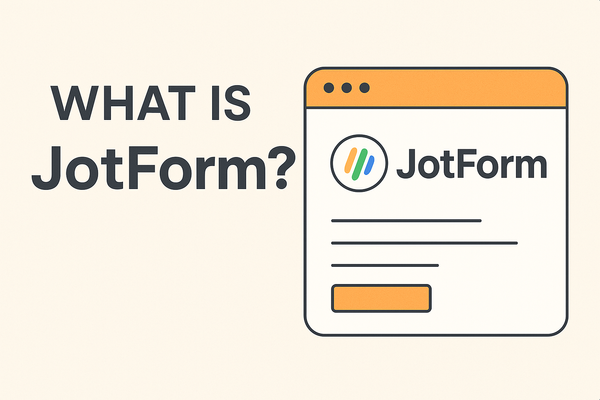Lead Retrieval: How to Capture, Qualify, and Convert Event Leads with Ease
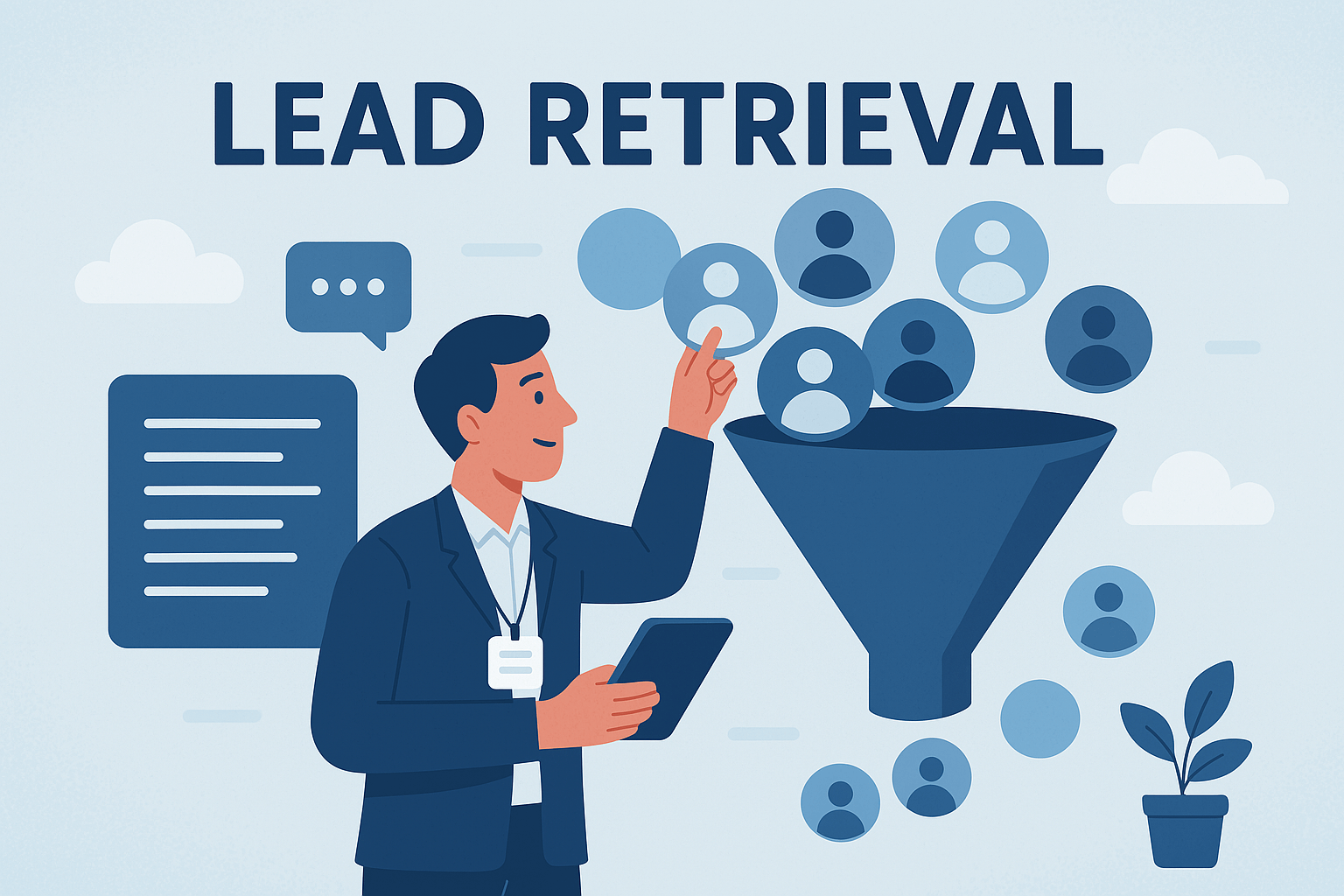
Want to get more value from events? Lead retrieval is key to turning conversations into qualified leads. Discover how it works—and why your team needs the right tools to succeed.
In today's competitive landscape, events are a powerful channel for generating leads. Whether you're attending trade events, sponsoring a booth, or managing a team of exhibitors, your success often hinges on how well you handle lead retrieval.
But what exactly is lead retrieval, how does it work, and why is it essential for every event marketing team? In this blog post, you’ll learn how retrieval tools and apps can streamline the process, increase your ROI, and help your sales team close more deals faster.
What is Lead Retrieval?
Lead retrieval is the process of capturing, managing, and qualifying leads at events. Traditionally, this meant collecting business cards or scribbling notes on paper. Today, it's all about technology — using apps, mobile devices, and integrated software to scan badges, collect contact information, and sync it with your CRM.
Modern retrieval solutions allow exhibitors to scan an attendee’s badge using a mobile app, which instantly pulls up their registration data. This includes name, company, contact details, job title, and more.
Why Exhibitors and Sponsors Need Lead Retrieval
If you’re still scribbling notes or juggling business cards, you’re already behind. A solid lead retrieval system changes the game. You get real-time access to attendee info, scan badges in seconds, and send everything straight to your CRM—no manual entry, no guesswork.
It also means smarter follow-ups. Add notes while the conversation’s fresh, qualify leads on the spot, and walk away with a clear picture of your ROI.
Skip it, and you risk losing warm leads, chasing cold ones, or worse—missing out on the connections that actually matter.
How Lead Retrieval Works
Modern lead retrieval apps work by scanning QR codes or barcodes on badges worn by attendees. Once scanned, the app pulls data directly from the registration form, making it available for immediate use.
You can capture custom information by adding notes, tagging interests, or answering qualifying questions. Some apps also allow multiple staff members to use the tool simultaneously, so everyone at the booth is empowered.
Many tools offer demo videos, support resources, and download options to help your staff get started quickly. Some platforms even make it possible to watch live interactions and analyze real-time results — an ideal feature for sales and marketing managers.
Key Features of a Great Lead Retrieval App
Not all lead retrieval tools are created equal. Some just scan badges. Others help you actually capture leads and turn them into real results.
If you want to get the most out of your next event, choose a retrieval app that’s built for speed, accuracy, and your team’s success.
1. Fast and Simple Badge Scanning
A great lead capture app makes scanning effortless.
Your team should be able to use a mobile badge scanner to capture leads in just a few seconds. No typing. No delays. Just point, scan, and done.
Badge scanning should work offline too. Because Wi-Fi at events isn’t always reliable.
Some tools let you scan multiple badges back-to-back. That’s a huge win for busy booths.
2. Custom Notes and Qualifiers
Every lead is different. That’s why your app should let you add quick notes during the conversation.
Tag what products they’re interested in. Add answers to custom qualifying questions.
This makes follow-up easier and more personal. It also helps your sales team prioritize who to contact first.
3. CRM Integration for Seamless Sync
Manual entry kills momentum.
A strong lead management system should connect directly to your CRM. Look for tools that push data automatically or even in real time.
That means your sales team can follow up the same day, while the conversation is still fresh.
Tools like Webex Events and others offer integrations that make this easy.
4. Privacy, Compliance, and Trust
When you capture leads, you’re also handling personal data. That comes with responsibility.
Make sure the retrieval app you choose is fully compliant with GDPR and other data protection rules.
It should offer clear documentation and give attendees peace of mind.
Event organizers will appreciate this too. It keeps everyone protected.
5. Easy Setup, Support, and Training
Even the best app won’t work if your team can’t use it.
Choose a solution that’s easy to set up and intuitive to use—even for people who aren’t tech-savvy.
Look for onboarding help, demo videos, and a searchable knowledge base.
And make sure customer support is there when you need it, especially during live events.
Real-World Example: Trade Show Success with Lead Retrieval
Imagine you're at a busy trade show. Hundreds of people. Lots of noise. Your booth is set up. Your team is ready. But how do you capture leads without missing anyone?
That’s where a lead retrieval app comes in.
Someone walks up to your booth. Your team uses a badge scanner in the app. In seconds, their info is saved. No typing. No paperwork. Just a quick scan.
The app sends their data straight to your CRM. Your team adds a few notes. Maybe they tag the product the person asked about. It’s all there, clean and organized.
After the event, your sales team follows up. With personal emails that feel like real conversations.
The best part? You can track everything in the dashboard. See how many leads you captured. Which products drew the most interest. And which staff member scanned the most badges.
That’s how modern lead capture works. Simple, smart, and effective.
Best Lead Retrieval Software
1. Whova
Best for: All-in-one simplicity, small and mid-sized businesses, networking-rich events
Whova continues to be one of the most popular lead capture and event management tools on the market. It combines a powerful lead retrieval app with event management and networking tools that exhibitors and organizers love.
Why it stands out:
Whova blends lead capture, event marketing, and real-time engagement into one easy-to-use platform. It’s ideal if you want a tool that supports everything from badge scanning to community building.
✅ Pros:
- Extremely user-friendly interface
- QR badge scanner with customizable lead forms
- CRM export for quick follow-up
- Built-in networking features (community boards, chat, attendee profiles)
- Real-time analytics for lead tracking and booth performance
- Works well for multiple events on one platform
❌ Cons:
- Too many notifications can overwhelm users
- Some users find navigation and post/poll tracking confusing
- App is not available in multiple languages, which may limit global use
2. Webex Events (formerly Socio)
Best for: Hybrid/virtual events, seamless CRM integration, enterprise-level performance
Webex Events is backed by Cisco and offers a robust lead retrieval app designed for both in-person and virtual events. It’s intuitive and scalable, making it a top pick for tech-savvy teams and larger organizations.
Why it stands out:
Strong collaboration tools, real-time dashboard, and scoring-based lead qualification make Webex a great option for teams who want to capture leads, qualify them fast, and sync with their CRM instantly.
✅ Pros:
- Intuitive QR code badge scanning
- Lead qualification and scoring tools
- Team collaboration with in-app notes
- Real-time performance metrics via dashboard
- Smooth CRM integration for fast follow-up
- Strong support for virtual and hybrid experiences
❌ Cons:
- Occasional audio/video glitches during events
- Some features can feel limited or basic to power users
- Not the easiest for non-tech-savvy users
- Support can have longer response times during busy events
Fielddrive Leads
Best for: Exhibitors who want fast lead capture, offline support, and instant follow-up
Fielddrive Leads is built for on-the-ground teams who want to capture and qualify leads efficiently during live events. It’s designed for usability, speed, and flexibility, especially helpful in environments with weak connectivity.
Why it stands out:
Its offline capability, custom qualifiers, and instant follow-up tools make it perfect for high-traffic booths and fast-paced trade shows.
✅ Pros:
- Fast and effortless badge scanning
- Offline mode ensures you don’t lose leads
- Send immediate digital follow-ups post-scan
- Use custom questions to qualify leads on the spot
- See real-time insights and analytics during the event
- Streamlined CRM integration
❌ Cons:
- Less well-known than larger platforms like Webex or Cvent
- May lack some advanced virtual event features
- Requires some initial training/setup for teams unfamiliar with lead scoring tools
Difference Between Lead Capture and Lead Retrieval?
Lead capture and lead retrieval might sound alike, but they serve different purposes.
Lead capture happens online. It’s how you collect contact info from visitors on your website. Tools like Tapform are perfect for this. They help you build forms and capture leads through landing pages, pop-ups, or embedded widgets.
Lead retrieval happens at events. It’s how you collect attendee info on-site—usually by scanning badges at trade shows, expos, or conferences.
Final Thoughts
In a world where every lead counts, relying on outdated methods just doesn’t cut it anymore. Whether you're capturing interest online with tools like Tapform, or collecting contacts in person with a powerful lead retrieval app, the goal is the same—build meaningful connections and turn them into results.
Lead retrieval isn’t just a nice-to-have. It’s a must-have if you want to stay competitive at events. From quick badge scans to real-time CRM syncing and smarter follow-ups, the right tool can transform the way your team works.
And with solutions like Whova, Webex Events, and fielddrive Leads, there’s no shortage of smart, reliable options to help you streamline lead management and boost your event ROI.
In the end, it’s not just about collecting leads—it’s about capturing the right ones, acting fast, and making every interaction count.
Ready to level up your event strategy? Start with a tool that makes lead retrieval simple, scalable, and actually enjoyable to use.