Guide to Automating Forms: How to Integrate Zapier for Enhanced Workflow Efficiency.
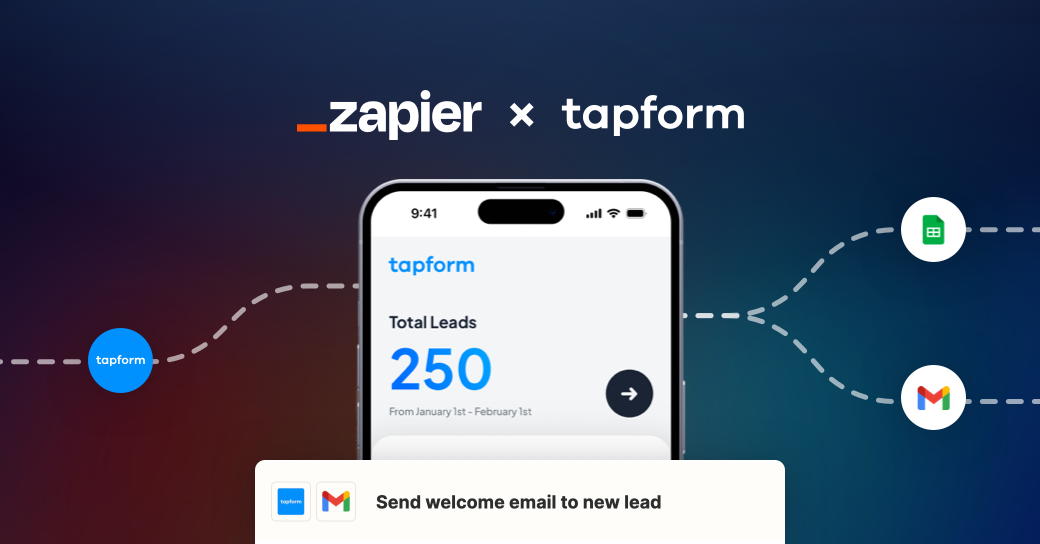
Connect your Tapform form leads with Zapier to quickly automate any workflow you might need in just a few simple steps. Zapier saves you time by automating your manual tasks such as following up with your clients or exporting them to your spreadsheets.
Every collected lead requires further steps and actions to be taken to ensure that customer conversion happens. Crucial is to be fast, responsive, and take a unique approach to every new lead. This requires a lot of manual work such as following up with emails, answering their repetitive questions or integrating your new lead into your custom sales journey.
Tapform's funnels and forms streamline the initial stages of lead qualification. What remains is reaching out to your leads to finalize service specifics.
To enhance efficiency, Zapier automates these routine tasks. This ensures consistent, high-quality service for all leads. Integrating Zapier with Tapform simplifies setting up these automated workflows, significantly aiding your business processes.
Power and benefits of automation
When you integrate your form leads with Zapier, it's like giving a personal touch to every customer interaction. This combo isn't just about automating tasks; it's about understanding and uniquely responding to each lead. You save time, sure, but more importantly, you make every customer feel valued.
Your marketing becomes more effective as costs drop, and you gain deeper insights from each customer's journey. It’s not just about working smarter; it's about connecting better, making every interaction count in a very human way. That’s the real beauty of blending Tapform’s capabilities with Zapier’s automation.
Time Efficiency
Automated responses and follow-ups via email or SMS ensure quick engagement, crucial for conversion success. Transform how you engage with leads. With automated workflows, respond to leads instantaneously, providing tailored communication based on their quiz responses. This rapid engagement is vital in maintaining lead interest and increasing the likelihood of conversion.
Cost Reduction
Streamline your marketing funnel. By integrating lead data with your marketing systems, you can fine-tune your campaigns for maximum efficiency. This leads to optimized ad spend, better-targeted marketing efforts, and a significant reduction in cost-per-lead.
Focus on Growth
Shift your attention to strategic business expansion. Automation takes care of the repetitive tasks, freeing up your resources for more critical aspects like market analysis, strategy development, and exploring new business avenues. This shift allows you to concentrate on long-term goals and scaling up your business operations.
Setting up your Zapier integration
Connecting Tapform with Zapier is simple. Just visit the Zapier App Marketplace, find Tapform, and use your Tapform Dashboard's private API key for activation. Now, you're set to include Tapform in your custom Zapier workflows for each new lead.
Click here to integrate Tapform with Zapier
Examples of customer engagement workflows
Each of these workflows is designed to streamline your operations, reduce manual effort, and ensure that every lead is nurtured effectively. By integrating Tapform with Zapier, you can focus more on strategic business growth and less on the repetitive tasks that can slow down your progress.
Email and SMS Follow-Ups

Automate personalized follow-ups for each new lead. Based on their responses in your Tapform funnel, send targeted emails or SMS messages, enhancing engagement and increasing the likelihood of conversion.
CRM Integration
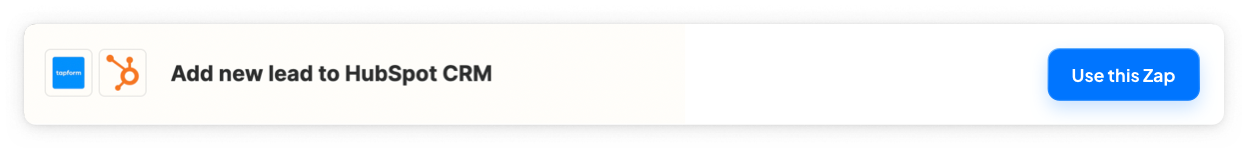
Effortlessly export leads to your CRM system, such as HubSpot or Salesforce. This integration ensures that every lead is promptly added to your sales pipeline, enabling better tracking and more effective follow-up strategies.
Marketing Optimization
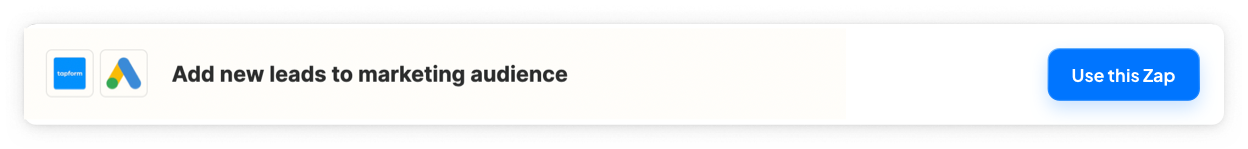
Connect your leads with marketing tools like Facebook Pixel, Google Analytics, or other advertising platforms. This helps in refining your ad targeting, improving conversion rates, and reducing the cost-per-lead by using precise, data-driven marketing strategies.
Embrace automation for your business growth
Automating your lead capture process with Tapform and Zapier means more than just moving data. It's about enhancing the core of your marketing and sales operations, turning each lead captured through your website's form builder into a potential success story. Leverage these integrations to propel your business forward.
Conclusion
Integrating Tapform with Zapier revolutionizes lead management by automating routine tasks, streamlining workflows, and enhancing customer engagement.
By automating follow-ups, CRM updates, and marketing campaigns, businesses can ensure timely, personalized communication with each lead, increasing conversion rates while reducing costs.
This integration allows you to focus on strategic growth and long-term goals, freeing up valuable resources. With Zapier's automation, Tapform transforms the way you interact with your leads, making every touchpoint more efficient, effective, and human-centered—ultimately driving your business towards sustainable success.



